So Here You GO
Don't overthink it, we’ve already done all the thinking and have arrived here, for your simple shopping experience.
How To Register

1
Start by filling out the short online Registration Form
Take a photo of your license, front and back.
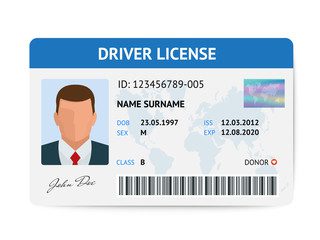

Take a picture of yourself holding your license.
Completed Registration
Once uploaded you will receive an email with confirmation of your registration. Within 24-48 hours you will receive an approval email if everything checks out. You will be assigned a 4 digit PIN that can be used at any time 24, 7, 365.

Now for the fun stuff
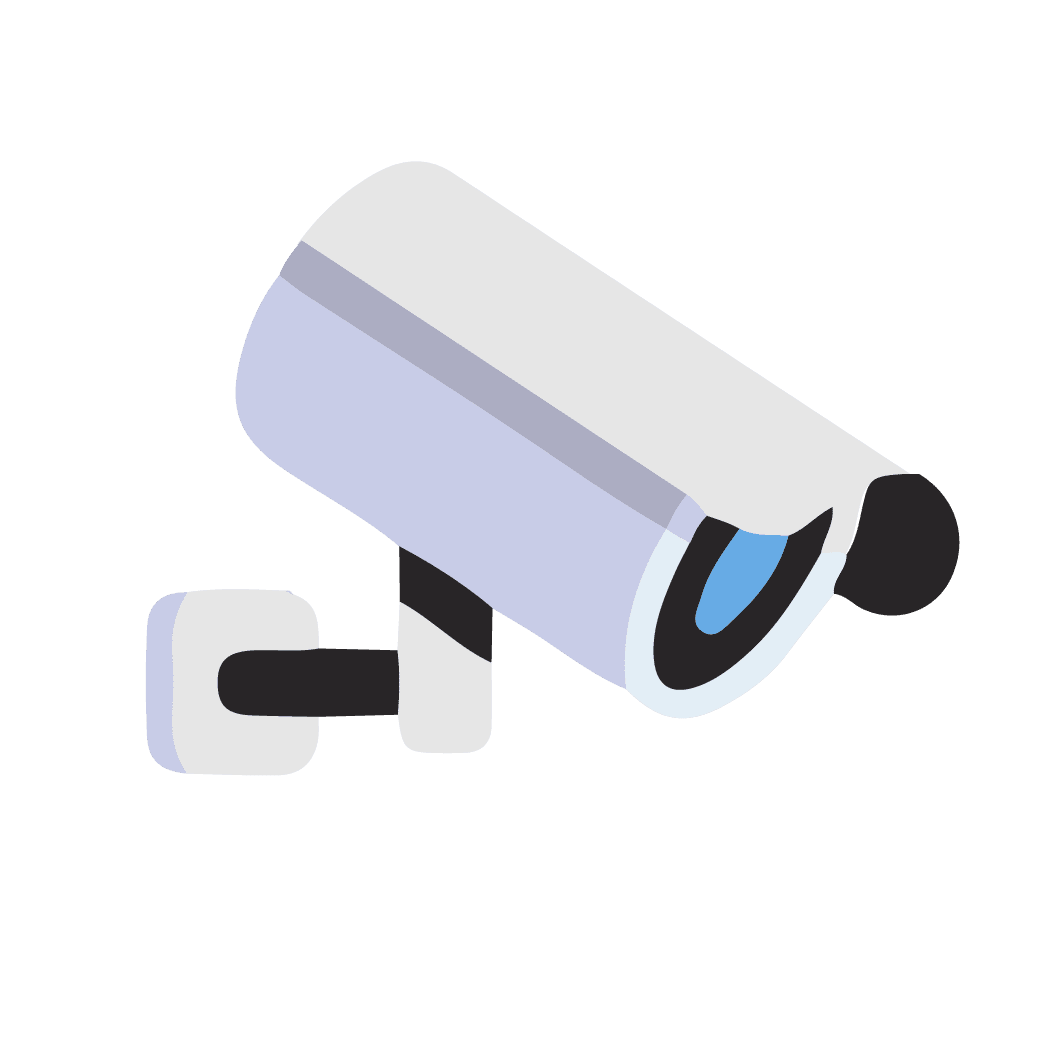
Upon arriving at the store you will be met by our outside monitoring device, that also displays good lighting at night.
On the door you will find the Yale lock, please prompt the yale sign which will light up, then input your assigned 4 digit PIN followed by the check mark.
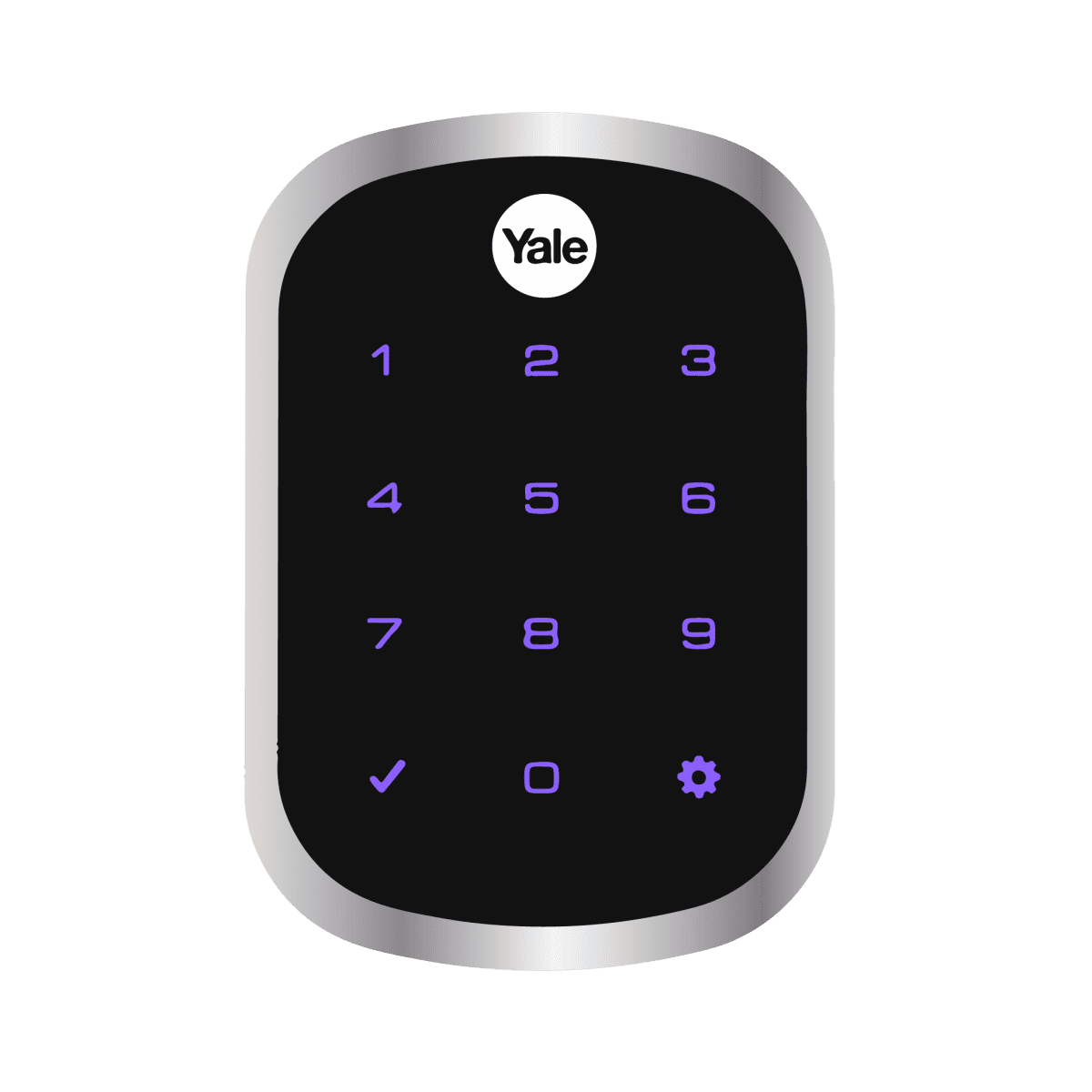
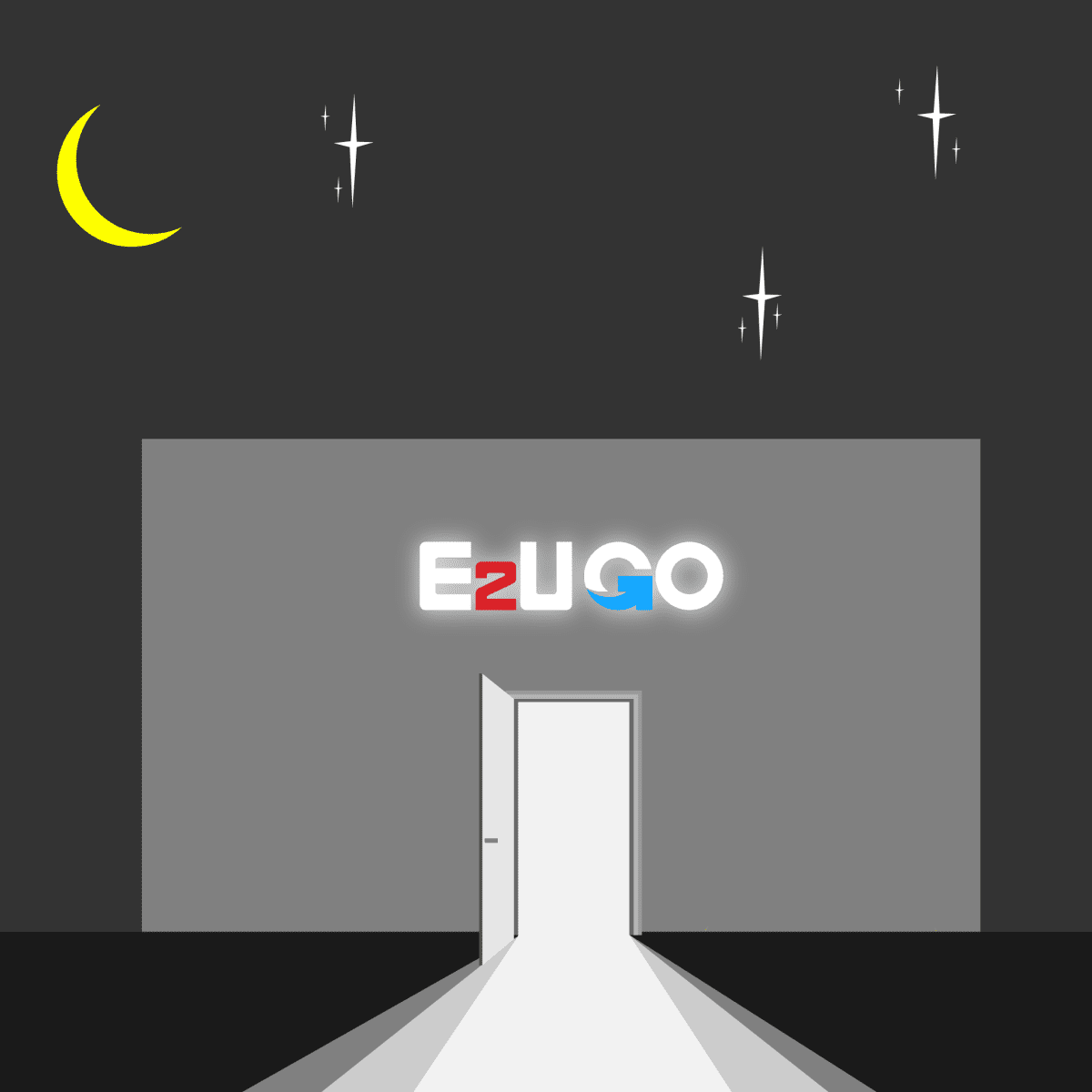
This will activate the smart system, which will start by unlocking the door and deactivating the alarm, followed by turning on the lights for you. The Smart System will know who you are by your code and will greet you.

Options are now unlimited. If you know your products, you can go straight to shopping. There is a store product map on the GO GUIDE.
If you need assistance, we have multiple ways of gladly doing so. Our Dashboard is a user-friendly touch screen. It is loaded with frequently asked questions.
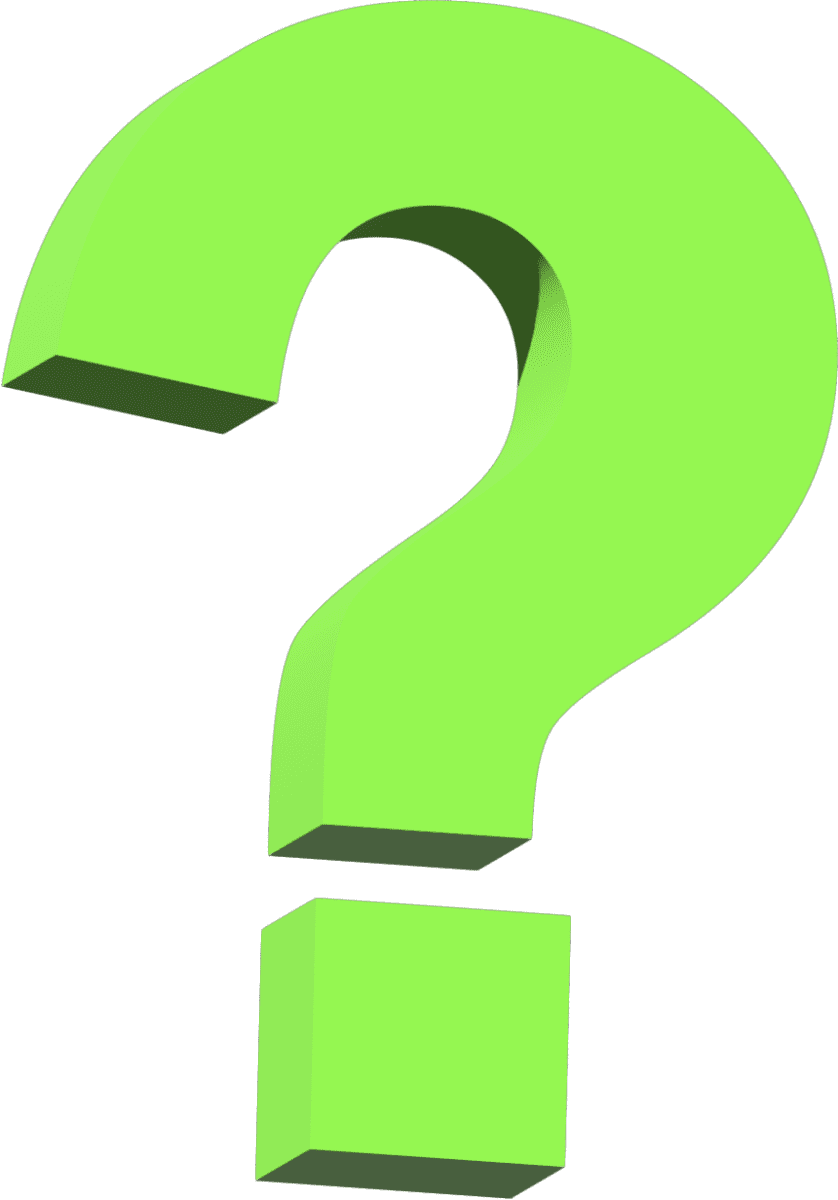

Information about our different systems, coverage rates, mixing instructions, surface prep, recoat windows, and sundries suggestions for different systems, are available on the GO GUIDE.
We have a section for how to videos and different systems videos. We also have an item locator. And if you still have questions there is a button to call live tech support.


We will be monitoring you for support and will at times check in on you to see if you have everything you need for whatever system you are shopping for.
We are here to help and have set up the store to be a one stop shop, for your convenience. Please grab a cart and shop away.
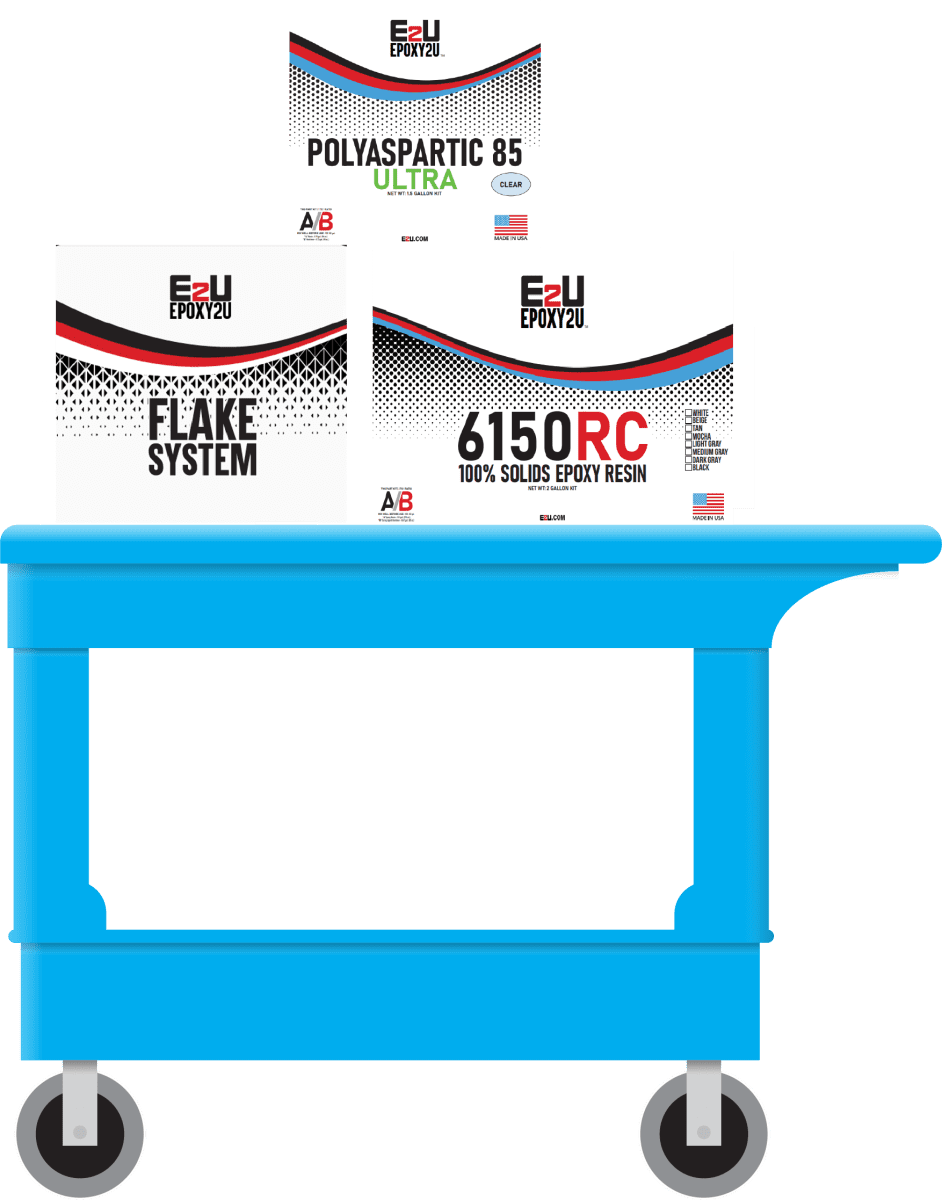
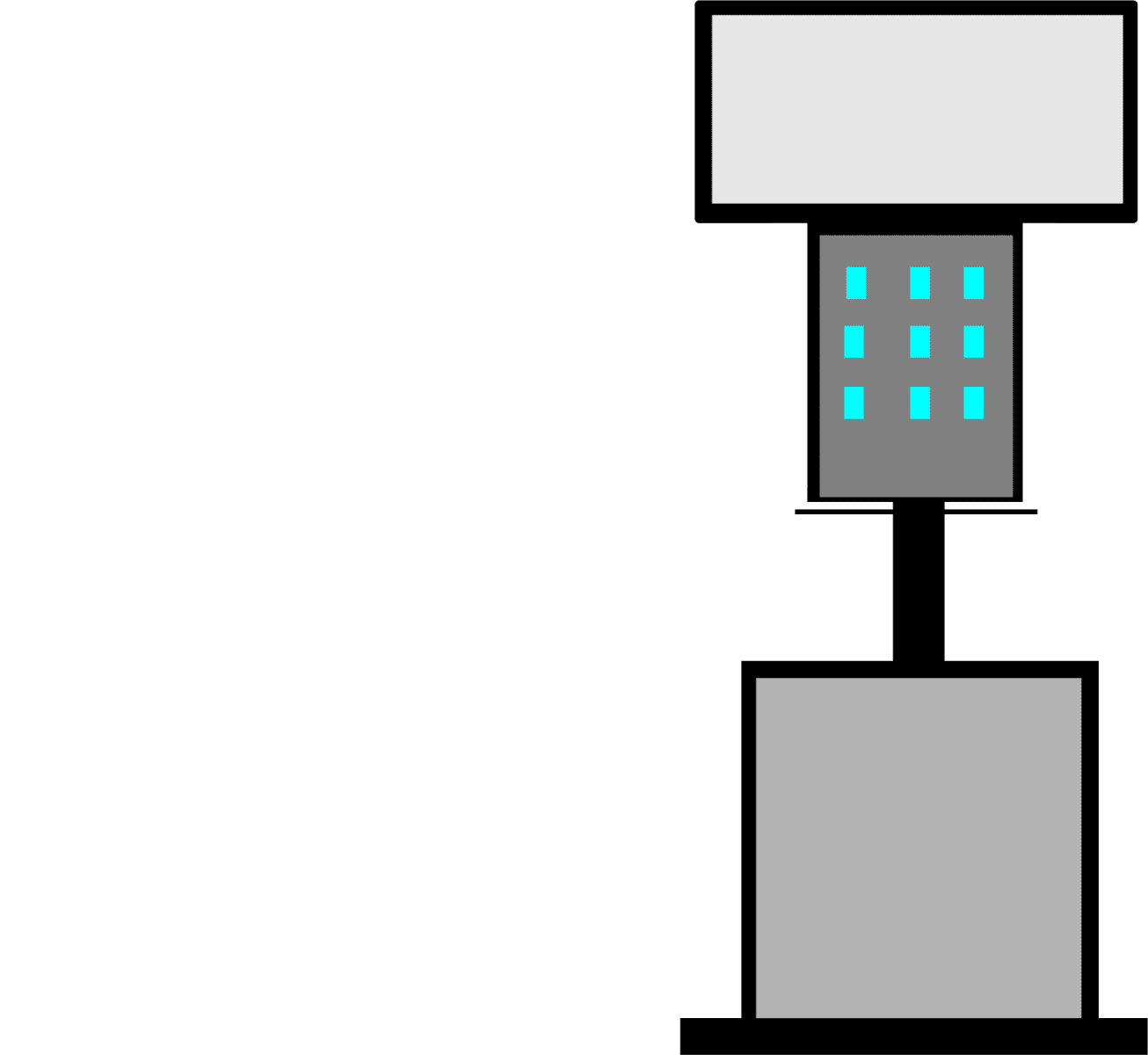
Now that you have filled up your cart with everything you need, please approach the P.O.S. System and begin scanning.
After you are finished scanning, hit the checkout button, then continue to the payment button. Hit the card button, slide your card, you can choose to receive a receipt or have one emailed to you.

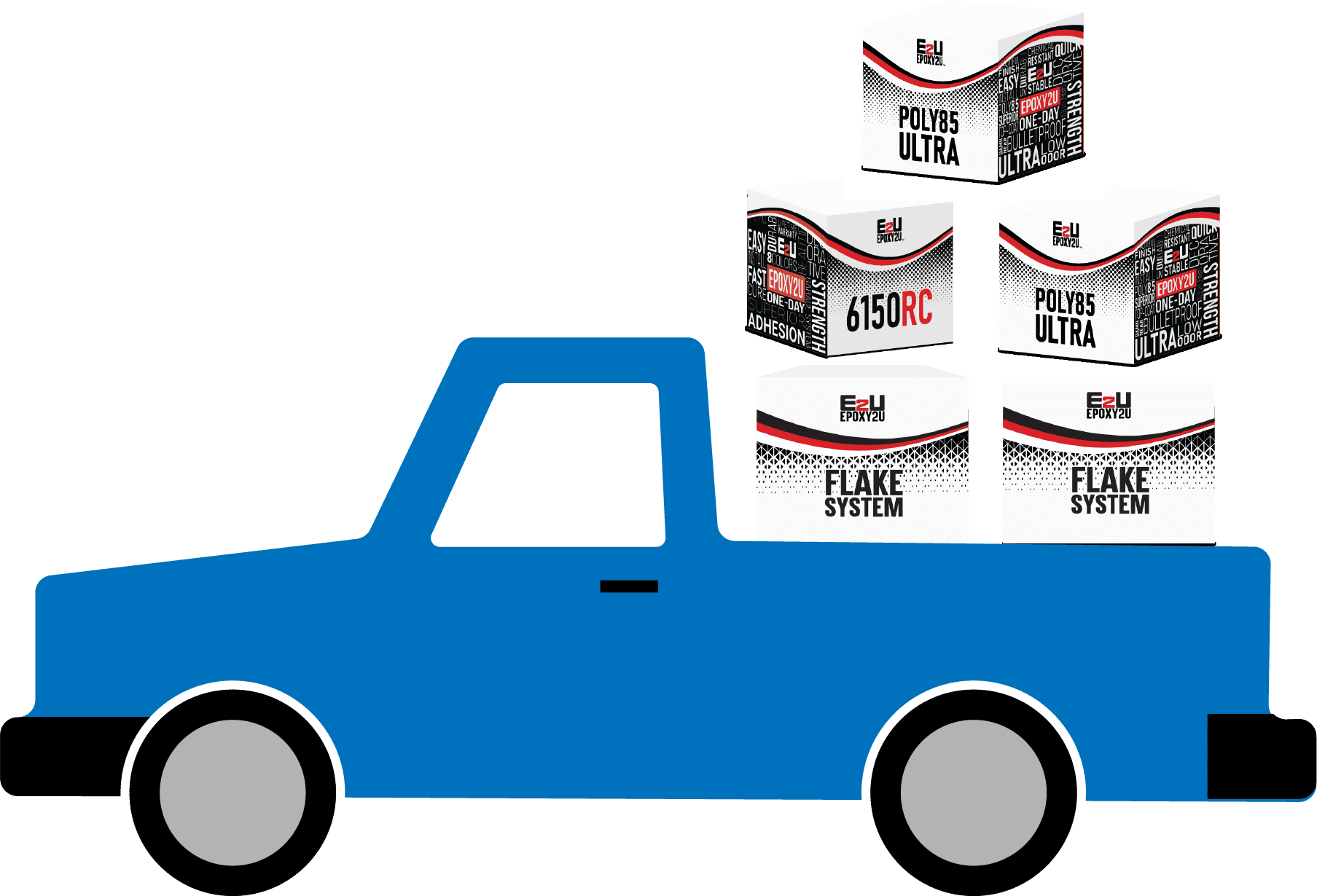
Once you have loaded up your vehicle, please bring the cart back and close the door tightly. The system will lock down, turn off lights and arm the alarm.
Store Map
Rack B

Row 1
- Blower
- Tarps
- Extension Chords
- Diamond Cup Wheel
- Vacuum Filters
- Terry Towels
- Vinyl Gloves
Row 2
- Step In Spiked Shoes
- Micro Fiber Mop
- 18" 3/8 Roller Covers 12 Pack
- Spiked Shoes
Rack C

Rack D

Rack H

Sundries

Row 1 & 2
- 5 Gallon Helix Paint Mixer
- 1 Gallon Helix Paint Mixer
- 1-2 Gallon Jiffy Mixer
- Midwest Rake Replacement Spikes
- Midwest Rake G5 Gallon Box Mixer
- Oval Mixer Paddle
- 5 Gallon Jiffy Mixer
- Spike Shoes Shoe In
- Polypropylene Spiked Shoes
- 2 Inch Brush
- 3 Inch Brush
- 4 Inch Brush
- Painters Solution 9 inch cover 3/8
Row 3 & 4
- Mini Koter 6" Knit 1/2 Nap Qty 10
- Mini Koter 6" Knit 1/2 Nap Qty 2
- Mimi Koter 6" Woven Qty 10
- Mini Koter 6" Woven Qty 2
- Mini Koter 4" Knit 1/2 Nap Qty 10
- Mini Koter 4" Knit 1/2 Nap Qty 2
- Mini Koter 4" Woven 1/2 Nap Qty 10
- Mini Koter 4" Woven 1/2 Nap Qty 2
- Epoxy Flake Sample Boards
- 9 Roller Cover 3/8
- Acme 9" Roller Frame
- Wooster Scherlock 9" Frame
- 4" Mini Roller Frame
- Wooster 6" Minikoter Frame
- Wooster 18" Big Ben Roller Frame
- Painters Solution 18" Roller Cover 3/8
Row 5 & 6
- Magic Trowel 24"
- Magic Trowel 18"
- Safety Glasses
- Magic Trowel 12"
- Rubber 21.5" Squeegie
- Flexible Blade Smoother 24"
- Painters Solution 18" Roller Cover 3/8
- Row 6





